November 28th 2020 – Week 10
Q & A with Guest Speaker: Trevor Mackenzie
I thoroughly enjoyed listening to the class discussion with Trevor, I thought he had a ton of great information about inquiry to share and is obviously passionate about teaching and incorporating inquiry based pedagogy into teaching. Pretty much every thing that he said I thought was useful, but there were a couple that really resonated with me.
Inquiry does NOT mean that content is bad.
- Inquiry is a lens in which to explore content, it does not mean we as teachers need to throw content out the door. It is more accurately a different approach to achieving the same goals. Content is important and students do need to learn it, but the way in which we deliver the content can make a massive difference. It’s about finding a balance between dialectic teaching (standing & deliver method) and zero structure with no clear objective.
Inquiry is a pedagogy/value system
- Here Trevor really highlighted the fact that inquiry is a constructivism framework. The long short, students are not just empty vessels that show up to our classrooms ready for us to fill their brains. Students show up with all sorts of their own experiences and knowledge – something that a teacher needs to be aware of so that they can meet their students where they are at. To be honest, most of the resources I found were pretty that explained constructivism were pretty dry but I find this little gem.
And lastly, I want to note the connection that Trevor made between a culture that values performance (grades)
- Our culture places a lot of significance on performance, our ability to succeed and produce something of value. In education one easy way that students can measure their successful performance is through grades. Which in turn can create a lot of anxiety around grades. One way that Trevor addresses this in his classroom is by avoiding giving out grades for everything that gets turned in. This doesn’t mean that he doesn’t access them, but rather that he reframes from giving a grade percentage to his students. Instead he records the grade in his logs and give the student thoughtful feedback.
November 21st 2020 – Week 9
Sketch Notes
I really enjoy sketch notes – this isn’t a huge surprise for me as I have always been one of those students who liked to doodle or take unnecessary notes while sitting in a lecture of meeting. So I was pretty happy to learn in this workshop that sketch note taking is a recognized form of note taking, making me feel like less of a bad listener. I believe doing something with my hands helps me to listen and stay engaged with what is happening in the class – its also makes going through my notes later more interesting. Here is a little sketch note that I did for my 780 seminar class, the aim was to share what I had learned throughout my experience. Admittedly, this was not a super fast process, a factor that was emphasized during the workshop (be quick, not perfect). However, I did a ‘quick’ version first as a draft for me to work off of. So I feel like it still counts as sketch noting.
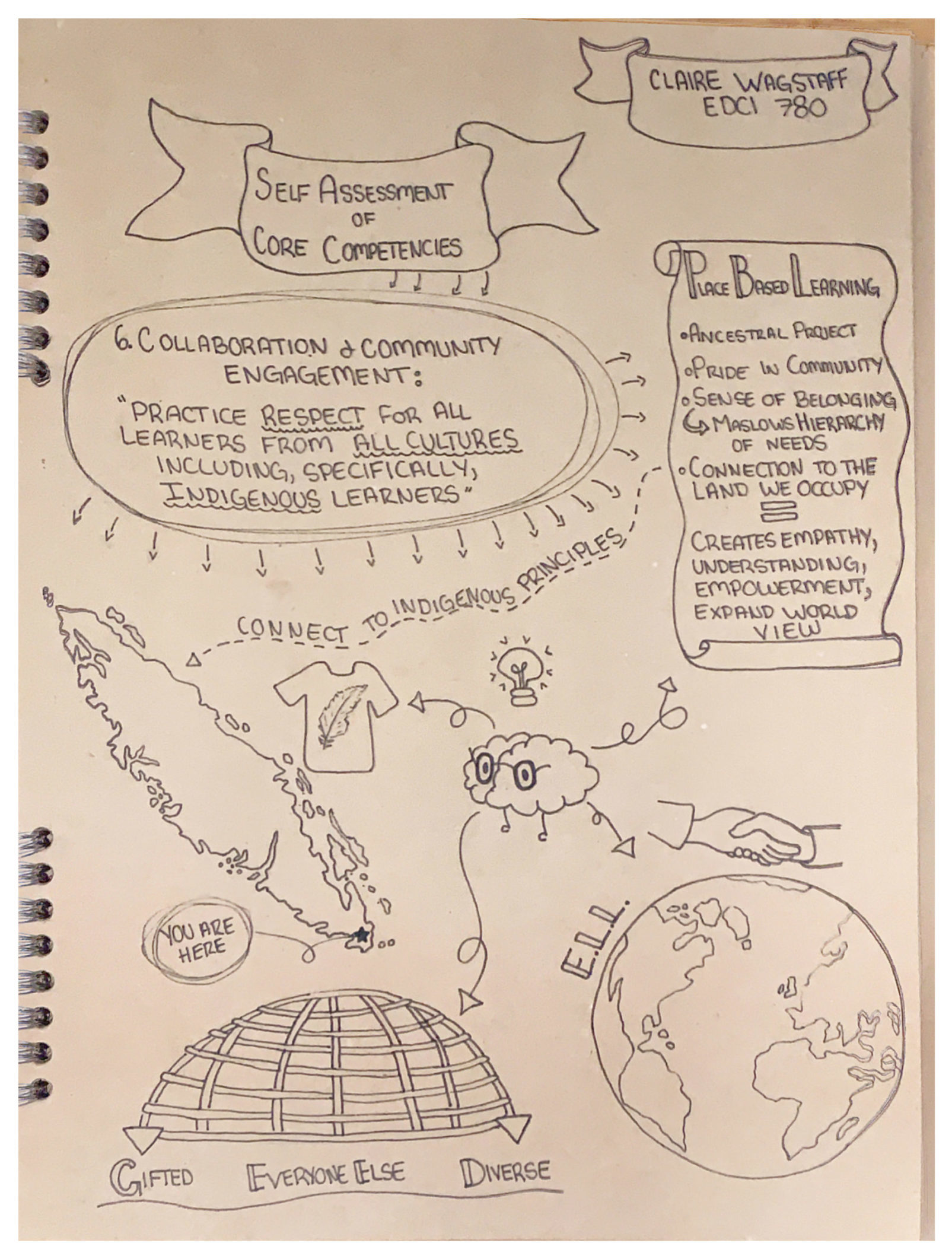
November 7th 2020 – Week 8
Gaming in Education
In class this week we focused on using video games in the classroom and as an educational tool. I’ve never been a big gammer, I think I probably peaked as a gammer back when Nintendo 64 was big. But from spending a fair amount of time with youth over the past 10 or so years, I know gaming is a huge part of so many of their daily lives. So it makes sense to me to try to using what they are already doing/engaging with as a vehicle for education.
Hands down the game that I have heard the most about from the various youth that I’ve interacted with has been Minecraft and honestly what I thought Minecraft was, compared to what these kids were telling me they were doing with it was totally different. In my mind I imagined people building simplistic building and creating little cities. I was quickly corrected (by my 14 year old nephew) and told about the complex machines that these students were creating in Minecraft; engines for rockets, conceptually functional airplanes, to intricate eco-farms. The only limit seemed to be the imagination of the user.
So how can Minecraft be applied to the classroom?
Well, theres actually a Minecraft: Education Edition and associated website with tons of resources for how the game can be used as an educational tool!
Below are just a few example:
- Computer Science: Basic Coding (the game even provides a free 1 hour intro to coding course), click here for more info. Or 3D modelling.
- Chemistry: Molcraft World is a world within Minecraft that has life size models of chemicals.
- Architecture: Building design (wood shop or automotive) or a
- History: Students could recreate a historical building or land. Or watch a time lapses of historically important sites ex Great wall of China.
For more great ways that Minecraft can be used in education, check out this video that Minecraft: Education Edition created for just that purpose!
October 31st 2020 – Week 7
Flipped Learning
My only experience of being a student were a flipped teaching method was used has been for courses such as Wilderness First Aid. Where the expectation is that we have already done all of the required reading and assignments prior to attending the in person portion. This way less time is spent in the classroom, which has a number of benefits. Personally, I thought this method was great for this course, it meant that I didn’t have to spend extra time being lectured on, I could take my time with the material that was newer to me and skim through portions I had covered in other first aid courses.
So what is a a flipped classroom? It is a pedagogical approach that moves content that is typically covered during seat work portions of classes (lectures/content learning) to be done prior to the class on individually. The group learning environment then becomes a place that the learners can collaborate, practice, ask for help/gain clarity on issues or problems that came up during individual learning, or a time to work on projects and assignments.
I feel that by using a flipped classroom a teacher can open up opportunities for students to pursue inquiry within the classroom. And it provides a chance for the learning to access the help during the practice portion of learning. Something that they may have otherwise not had access to if they were doing the practice portion at home, on their own.
However, like any model, there are some draw backs and it would not be appropriate for all subjects all the time. For some learners the initial stage of learning the material on their own might not work. It might be too intimating or they may shut down if they do not grasp the concepts quickly. I could see this being an issue, for example, English Language Learner students or students with reading disabilities. Not having someone verbally explain the content in an accessible manner could be a barrier for some.
I made a little infographic to explain the process of a Flipped Classroom model, I’ve included a link to the pdf version too: THE FLIPPED CLASSROOM 2.
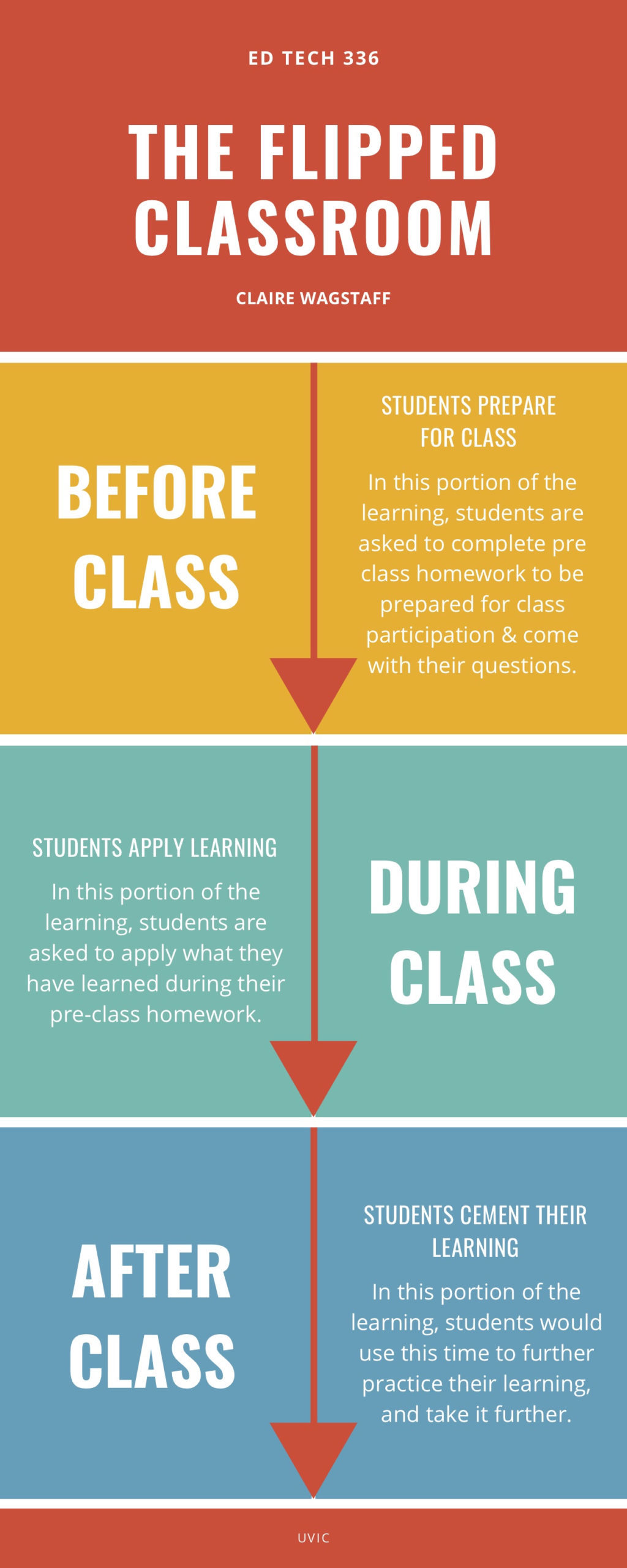
October 24th 2020 – Week 6
Virtual ED Camp
For Tuesdays class this week we discussed and then participated in little EdCamps of our own making.
This was my first experience of participating in an EdCamp, in general, I thought it was an innovative way to generate discussion and promote peer to peer learning.
How did the EdCamp overate:
To begin, anyone who had a topics that they were interested in either sharing their knowledge about or that they wanted to learn about was written down in a shared google doc sheet. At this point we began a voting process to narrow down it down to the ones with the most interest. After we had narrowed it down to our top picks, we broke out into small groups (via the breakout rooms feature on zoom), discussed the topic and and started knowledge sharing!
One key aspect that made our group discussion function really well was that at the start of our discussion we identified a note-taker for the session, and established whom among us had knowledge about the topic and what their knowledge was based on (ie prior jobs, volunteer, experiential, academic, etc.).
I much preferred this free form style of “un-conferencing” and am excited to participate in a real EdCamp.
Here are the notes from my groups discussion on Outdoor Education!
EdCamp EDCI 336 A02 Edition – Group 2
October 17th 2020 – Week 5
Inquiry Based Learning with Guest Speaker: Jeff Hopkins
Prior to entering into the PDP program I don’t think I’d ever heard of an inquiry project. I remember reading through my course outlines and the term inquiry was everywhere!I knew inquiry meant asking/seeking an answer but I was about it. Fast forward a few weeks and I feel like inquiry has been discussed in every one of my classes in one form or another, so it was really interesting to have Jeff come chat to us about the school that he founded that is pretty much 100% grounded in inquiry based learning.
Some of my initial questions/doubts about inquiry based teaching:
- What happens if the students are given the space to create their own inquiry projects, and they don’t do anything with it? Is that time wasted?
- Don’t students just do what they enjoy and never learn things or give time to subjects they are less keen on?
- How is inquiry serving the learner?
After our discussion with Jeff about how The Pacific School of Innovation and Inquiry (PSII) functions, was it that it all started to come together for me. In my head, I imagined inquiry to be the bottomless pit of possibility, a place where students had freedom to explore but also a space where students could easily become overwhelmed and lose sight of the object. However, PSII’s take on inquiry is far from the pit of my imagination, inquiry is something that is well structured, with clear outlines and consistent teacher support, while still allowing students to have autonomy over their learning. They use this fantastic flowchart to guide their students’ inquiries that I am totally going to keep a copy of to help guide my classes in future inquiry based learning. So in short the answers to my questions: create clear expectation/guidelines, inquiry can be a tool for students who don’t love a subject to find a portion of it that they do and explore it that way (ex doesn’t love math but wants to set up a business, which means the students has learn accounting skills, which is basically applied math), and finally, it serves students in so many different ways. It allows them to have autonomy/ownership over their education, they can learn about things that actually interest them, they learn how to be good learner and ask for help, they know how to create a research topic and find solutions (to name a few).
October 10th 2020 – Week 4
Multimedia Learning Theory & iMovie Video Editing
The extend of my video editing experience prior to participating in the video editing workshop maxed out at editing video clips for Instagram. For this workshop I chose to use iMovie, a video editing software that comes preinstalled on Mac’s. Below, I’ll give a brief review of my experience with using iMovie and share the very bizarre film that I created while in the workshop.
The pros:
- User friendly – very intuitive
- Variety of music/sound effects
- Lots of control for changing video pacing
- Ability to overlay sounds, music, text
- Can edit colour
The cons:
- Text is limited to specific locations -ie cannot be moved freely
Free editing software apps for your phone:
- Lightroom: A free adobe app that has a ton of photo editing options
- InShot: A free app for editing videos, photos, and make collages. Pretty good, has free music/sound effects that can be added to your videos. One downside is that you have to watch some advertisements every now and then.
October 3rd 2020 – Week 3
Creative Commons & Citizenship Online… & Guest Speaker: Jessie Miller
In todays class we broached the topic of creative commons, online citizenship, and the fact that we live in a digital world now (and what that means).
September 27th 2020 – Week 2
Film: “Most Likely to Succeed”
This week in class we mostly discussed the documentary film, “Most Likely to Succeed” by Ted Dintersmith and Tony Wagner. The film follows a group of high school students who attend High Tech High school in California, and how the school utilized technology to enhance student learning.
While the film does show some cool ways of incorporating technology, I did take issue with a few aspects of it. I found the film lacked a real discussion around digital disparity or socioeconomics, and tended to tell its story from a narrow perspective. As great as it would be for all schools to integrate tech edu into their classroom, it may not be very realistic, not all schools (especially public schools) will have the economic power to provide high tech edu for its students. On a similar thread, many students come from households or financial situations that allow them to purchase technology to use at home or bring to school.
On the flip side, the film does explore some important and valuable lessons for educators/teachers to consider. It stressed the importance of teachers moving away from the “factory model”style of teaching, which is a teaching method that reinforces the Master/student binary. In which the teacher is the all knowing master who fills the empty vessels that are the students minds. Meaning that learning is and can only happen in one direction. Luckily, from what I’ve seen at my weekly observational placement, teachers seem to be moving away from this method of factory teaching. The other take away that I got from the film was to remind educators to shake it up, move away from the traditional and don’t be afraid to try something new. Obviously the film was largely speaking to technology integration as the, something new, to be tried, but I believe this advice can be applied to a multitude of aspects of teaching. Like anything, it can be easy to fall into familiar patterns and to stay within our comfort zone. But when we move outside our comfort zone, great things can happen. Below is a great little diagram that was introduced to me by a staff member at Power to Be, a great organization that works with youth with barriers in outdoor education settings. Anyways, this diagram explores the our comfort zone and what happens when we move past it so we can enter the “growth zone”, a place where we can learn and reach new potentials.

September 20th 2020 – Week 1
Getting Started on WordPress
The last time I used WordPress was to create a portfolio for one of my classes in my undergrad about three years ago. I haven’t really looked at or used the portfolio that I used since I handed in that assignment. It has been too many days, and there have been too many assignments since I last used this platform for that information to be much use. Or so I would have thought, the longer I bumble around on WordPress, the more I seem to remember. For now, here are a list of things that I like so far about WordPress and what I’m struggling with… also I added a few useful resources for folks on how to build a WordPress site.
Things I like about WordPress:
- Choose a theme. I love that there are already a bunch of different frameworks that exist for the user. It makes it easier to have a basic idea of what my future site could look like, and does a lot of the formatting for me. I just have to go in and edit to fit my needs.
- You can edit from the “visit site” view. I forgot this little nugget, but its great for two reasons, one I have an idea about what my site current looks like to the view. Second, I can edit and publish from that dashboard.
- You can go back and edit pretty much everything that has been published in a user friendly way.
- There are endless tutorials and resources on how to build a WordPress site. If I run into a problem, I can google it and sure enough there will be a YouTube video of someone going step by step on how to solve it.
Things I’m still struggling with:
- The endless amount of things to learn about WordPress is a bit overwhelming sometimes. Despite how user friendly it is to get your site off the ground, I have this feel like I am only just scratching the surface on what this platform is capable of.
- Formatting and coding, this I believe will be a reoccurring theme for the first little bit, but hopefully with practice, this will not be a barrier for very long.
- Trying to choose a theme without have a concept. This is not really WordPress fault at all, but it is still slowing the process down. I imagine my blog site will look dramatically different in about a weeks time and thats okay! I’ve chosen to keep majority of the default settings in place for now until I decide what my blog is going to be focused on.
Here are just a few quick resources that I found helpful:
- WPHub has a great little page called WordPress 101, this page goes over the very basics on how to set up a WordPress site. I liked how plain the instructions were, and I also thought it was nice that they gave resources for where to next once you’ve mastered the basics and are looking for some more advanced WordPress resources.
- Tyler Moore was one of the first YouTube videos that popped up when I was searching for WordPress Tutorials, and for good reason he has a ton of YouTube videos cover a wide variety of WordPress related topics.
Well, I hope this was helpful or at least made you feel not alone in being a bit lost by the seemingly never ending amount of things to learn about WordPress!